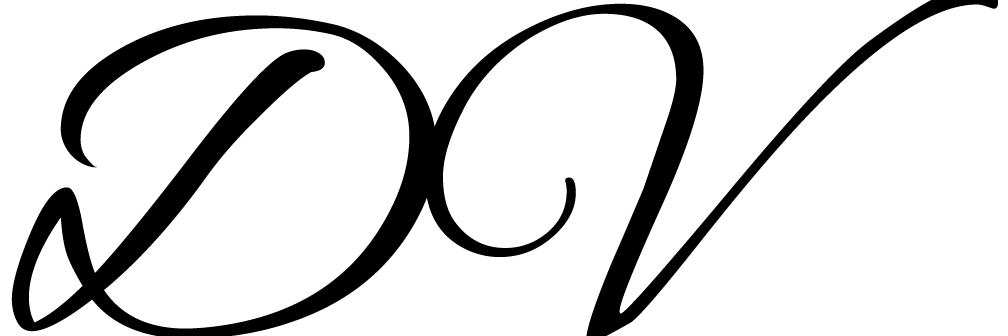Seasonal Changes
Little Creative Project
Processing Sketch
Introduction
Inspired by the beauty of the Alps, this 3D image-processing project simulates the changing seasons with a Snowflake Simulation. Users can toggle between winter and summer modes, experiencing falling snowflakes influenced by wind in winter and a tranquil, summery mountain ambience in summer.
Development
Wind Logic
The program employs various techniques to create a realistic snowflake simulation:
- Falling Motion: Each snowflake moves in a downward direction, replicating the effect of gravity.
- Wind Simulation: To mimic the influence of wind on snowflake movement, the program introduces a wind factor that adjusts the velocity vector. The wind has two main attributes: intensity and direction.
- Wind Intensity: The intensity of the wind determines the speed at which the snowflakes drift horizontally. It adjusts the wind intensity gradually, adding a dynamic element. Some snowflakes are moving faster or slower depending on the wind's strength.
- Wind Direction: The wind direction changes at regular intervals, creating a sense of wind patterns shifting over time. This feature adds realism to the sketch.
Design Decisions/ Additional Features
During the development process, various design decisions and additional features were
implemented:
- 3D Sketch: The sketch was created in Processing’s 3D mode to achieve a more realistic and immersive representation of the snowflakes and mountain.
- Snowflake Rotation: Each snowflake rotates around its own axis, adding a subtle spinning effect. This contributes to the realism of the snowflake's appearance, making it look more three-dimensional.
- Pinetrees: To represent the trees on the mountain, 3D shapes were utilised. Triangles were used to construct individual pyramid-shaped trees, while a box-shaped structure was used for the tree trunk.
- Seasonal Modes: The sketch incorporates two extra modes: In summer mode, the scene adopts a summery atmosphere by playing bird sounds. The winter mode immerses the viewer in a stronger “snowstorm” featuring thunder sounds.
Instructions
- Necessary Libraries: processing.sound (and peasy)
-
Switching Modes: You can switch between summer and winter mode
• Summer: Press the key “S” to enter summer mode and press it again to exit it
•. Winter: Press the key “W” to enter winter mode and press it again to exit it
Reflections
While the project successfully captures seasonal transitions in a 3D simulation, challenges arose with accurately positioning snowflakes on the mountain surface upon collision. Despite implementing collision detection and storing collision points in an array, the spheres representing snowflakes did not align perfectly with the mountain's surface.
Efforts to resolve this included adjusting y-coordinates based on the mountain height and reviewing the rendering logic, but potential issues with the rotation matrix or height calculations remain. Future work will focus on refining these aspects to achieve more precise alignment and enhance the visual accuracy of the simulation.
Efforts to resolve this included adjusting y-coordinates based on the mountain height and reviewing the rendering logic, but potential issues with the rotation matrix or height calculations remain. Future work will focus on refining these aspects to achieve more precise alignment and enhance the visual accuracy of the simulation.